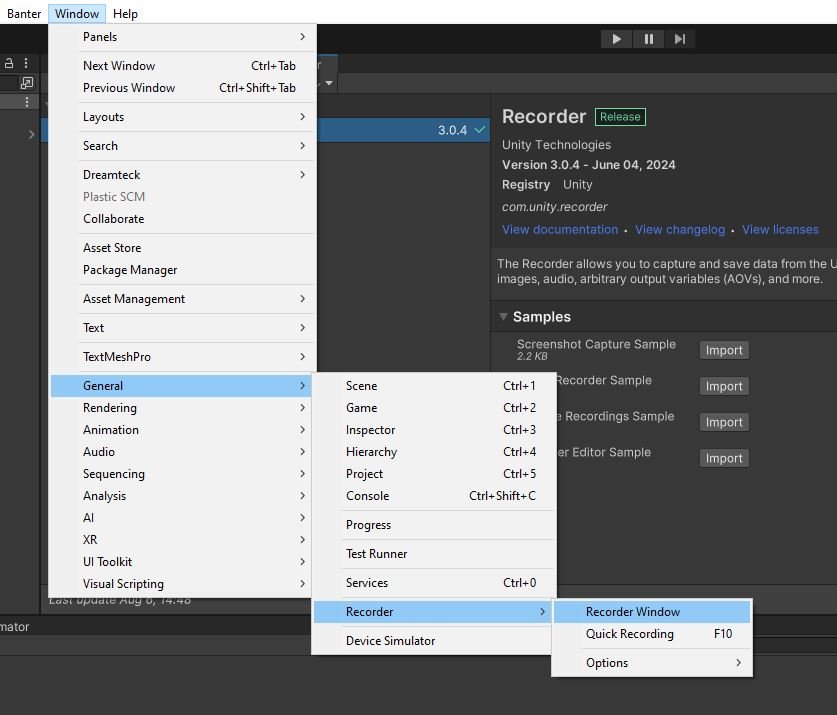How to take a 360 screenshot in Unity
1) Turn off mesh renderers on any controller prefabs so don't show up in the image.
2) Download "Unity Recorder" from the asset manager (It's free)
https://docs.unity3d.com/Packages/com.unity.recorder@3.0/manual/index.html
3) Add Recorder - "Image Sequence"
4) Cube Map Size 2048 (4096 only slightly better)
5) Press red record button
6) Go to folder where images are saved (See Output File "Path")
Send 4 360 screen shots of your choice.